Build a website with Gatsby and Strapi Core concepts
I am so thrilled to write about projects infrastructure, especially about released ones.
It's not about documentation
I won't explain things that are already great described in official documentation Gatsby and Strapi.
If you are interested in specific feature - look there and get the topic you want.
Resourses
Before we go futher - check usefull atricles/docs I've read before.
- Build a static blog with Gatsby and Strapi
- GraphQL & Gatsby
- Data in Gatsby
- gatsby-image
- Strapi Upload
- Strapi Webhooks
If you are familiar with core concept, you can skip them and start connecting things together.
What is Strapi?
Strapi is open-source, content based Headless CMS. I've intentionally highlighted 'open-source' because it's really important - it takes Strapi into the new level and changes your mind about CMS (if it didn't - you definetely have to take a look and try to use next-gen headless CMS!)
To describe overall Strapi core components and basically core Headless CMS concept I've got the next scheme:
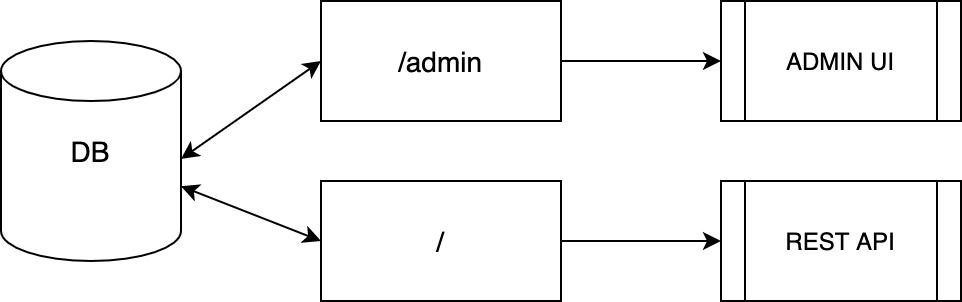
As you can see, we have admin and API where everything happens. The idea is to split up your data management and presentation level (Gatsby has taken this part).
Gatsby + Strapi are so powerful together
Working with this combination is sort of different than working with just Gatsby. The main difference here - you have Headless CMS that manages your data rather than you have to store data as code. It brings you some level of complexity where you have to manage your infrastracture (Host Strapi, database and their availability).
Infrastructure setup
Developing infrastracture is not less important than choosing your frameworks. In this guide we are going to use AWS services. It’s always hard for me to choose level of complexity we need for specific project. It's not a case to use Docker everywhere or deploy everything to k8s.
To spead up things and make developers support it as easy as possible we have chosen to start without auto-deployments and build all infrastracture based on AWS EC2 and AWS Application Load Balancer to have internet-facing traffic.
Eventually, we got the following structure for Strapi AWS setup:
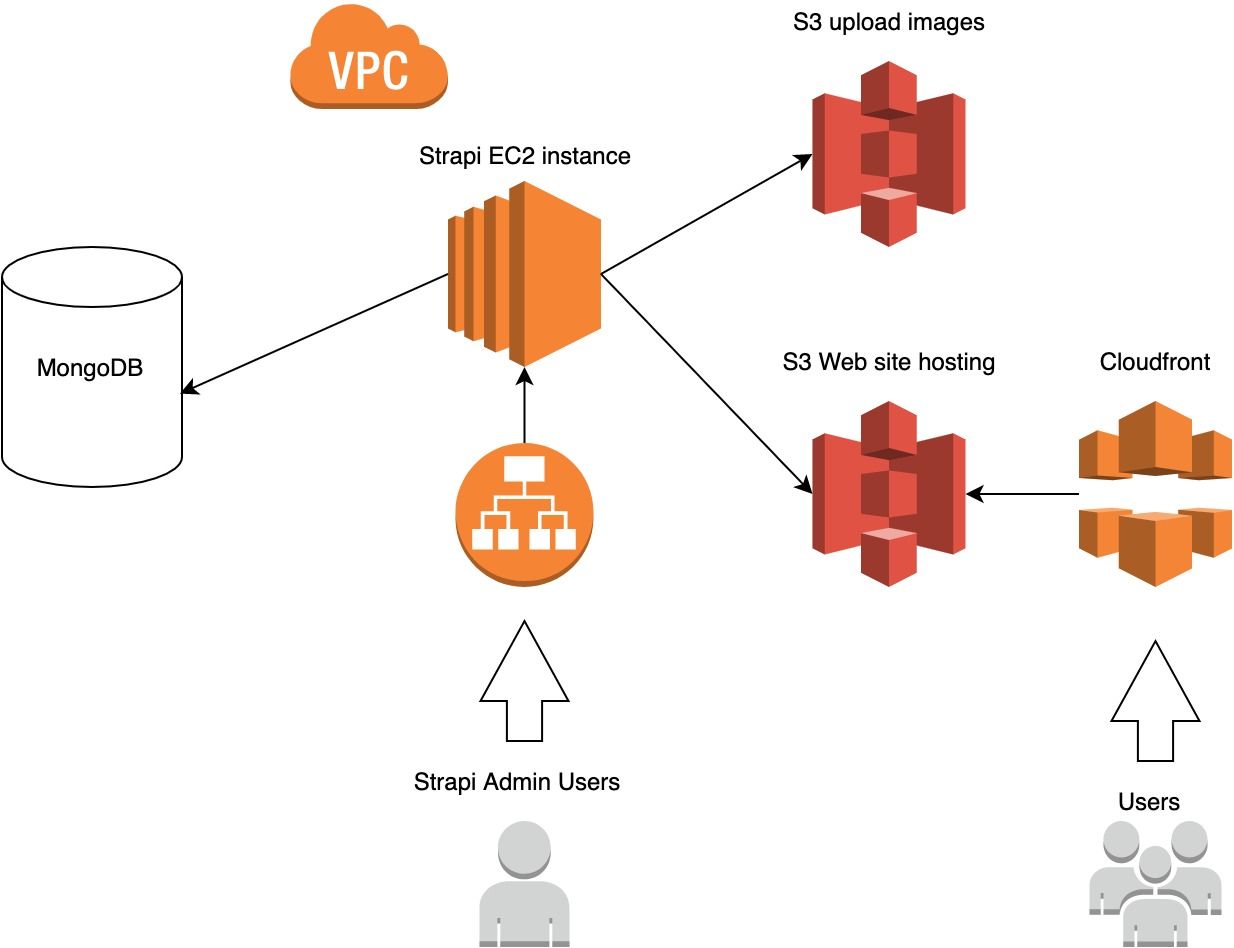
Speaking about Strapi part you might notice we have Application load balancer (ALB) at the top of all architecture. This is an important part even if you have only one EC2 instance for your needs. Despite all benefits we have by using ALB, we also get ability to use AWS Route 53 and AWS Certificate Manager
They both are making final part in configuring infrastracture where you'll be able to add own domain and use SSL (Secure Sockets Layer) for keeping an internet connection secure.
For Gatsby hosting we have chosen
This pair of services stands for storing, caching, destributing static files over the world and handling everything we need from static website hosting.
Triggering Gatsby build
Gatsby is fast and modern site generator. It's required to have a place where all Gatsby builds happen. Presumably, we can say there are two ways how frontend should be regenerated:
- Code changes
- Headless CMS data update
To handle both we need to add webhook build where we will be able to handle both cases and run deployment command.
We've decided to put it under load balancer where strapi API and Admin are hosted. As far as we are using PM2 as a process manager for our Node.js applications, it'd be smart to add one separate application to handle all deployments. After attempt to visualize it I got following image:
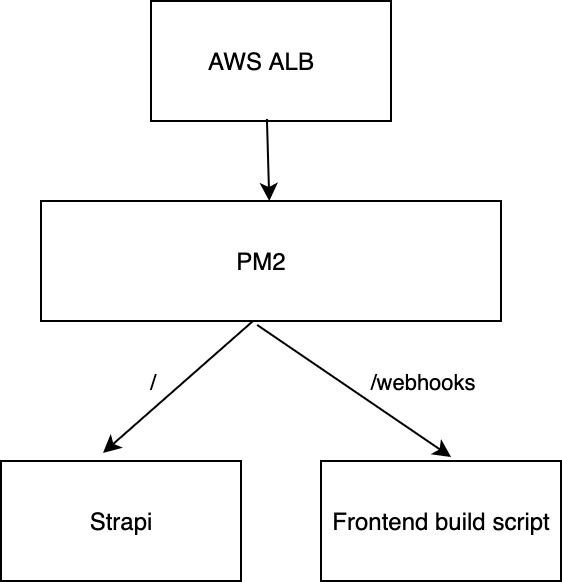
Having webhook in one of your servers is useful, you might trigger it rather from your CI or from Strapi Webhooks. It brings us to the place where we just need to setup webhooks application to make deployment to have the full picture.
Webhooks handler
The first reason why we have chosen to develop webhooks with Node.js and host under PM2 - we don't need any additional proxy and increase level of infrastracture complexity.
Here we go! In your project Strapi directory create a new folder for webhooks application. There is no matter what kind of deployments you have, eventually you'll have to ship created directory to the same servers where you have strapi.
const http = require("http");
const exec = require("child_process").exec;
const STRAPI_WEBHOOK_AUTH_TOKEN = process.env.STRAPI_WEBHOOK_AUTH_TOKEN;
let isActiveDeployment = false;
const getAuthToken = (authHeader) => {
if (authHeader.startsWith("Bearer ")) {
return authHeader.substring(7, authHeader.length);
}
return null;
};
http
.createServer(function (req, res) {
req.on("data", function (chunk) {
if (isActiveDeployment) {
res.writeHead(400, { "Content-Type": "plain/text" });
res.write("Deployment is in progress");
res.end();
return;
}
const token = getAuthToken(req.headers.authorization);
if (token === STRAPI_WEBHOOK_AUTH_TOKEN) {
res.end();
isActiveDeployment = true;
// You might use any other tool to run deploy script (yarn, npm, bash, ...)
exec(\`cd ~/your-frontend-code && make deploy-frontend\`, (error, stdout, stderr) => {
if (error) {
console.error(\`exec error: \${error}\`);
return;
}
console.log(\`stdout: \${stdout}\`);
console.log(\`stderr: \${stderr}\`);
isActiveDeployment = false;
});
} else {
res.writeHead(401, { "Content-Type": "application/json" });
res.end();
}
});
})
.listen(8080);
By going from line to line in the script above you might see that there is STRAPI_WEBHOOK_AUTH_TOKEN. I'd like to cover this point and go through Strapi setup to show how things are set there. To see all webhooks that are available in your strapi application go to Settings tab.
Also you can disable some of the Strapi webhooks if you need. Read more Strapi Webhooks for details.
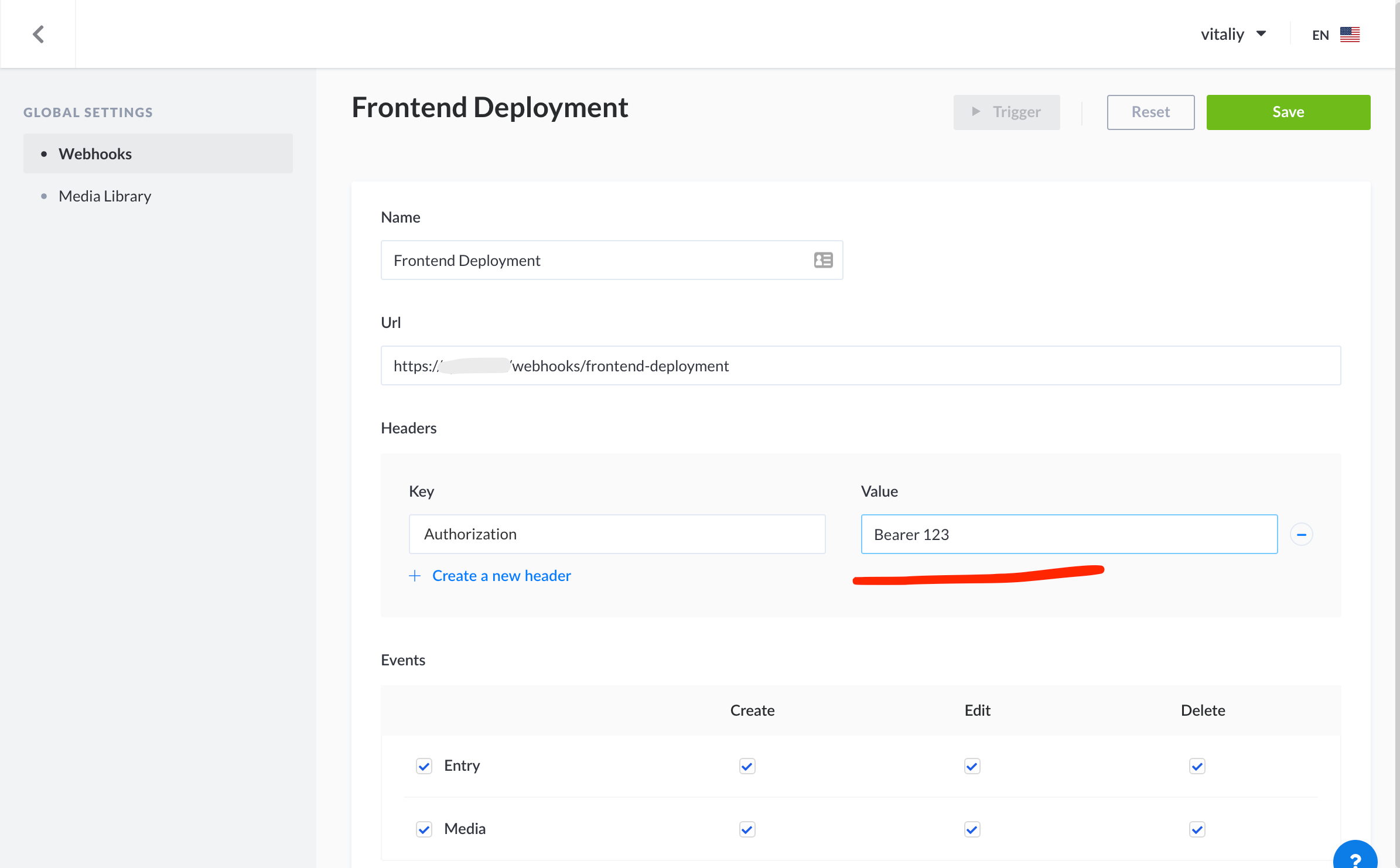
To have basic level of protection we've added Basic authorixation - it's actually the one that was mentioned before in the webhook script.
Strapi Customization
When we started, customization was a point. We knew that adding payments, email notifications, etc includes a lot of custom logic and it should be injected somewhere.
As far as Strapi is built over MVC pattern, customizing controllers is one of the concepts. Check out this article for more context: Customizing Controllers. You don't need any knowledge in prior to start customizing your application. This is actually what I like, no 'Strapi language' that should be learnt.
Conclusion
Of course, having this infrastructure we are not at the end of the journey. Actually I need to say this is only a starting point where you have a lot of control on infrastructure setup and things might be done manually so quickly. Looking forward to the future development we are going to move into CI/CD deployments where everything is handled by CI builds and Strapi webhook handler — it's only a part of it. But it doesn't change a general concept where we have fast, reliable frontend and powerful, simple content based API.
Happy Coding!